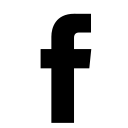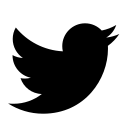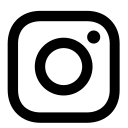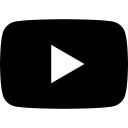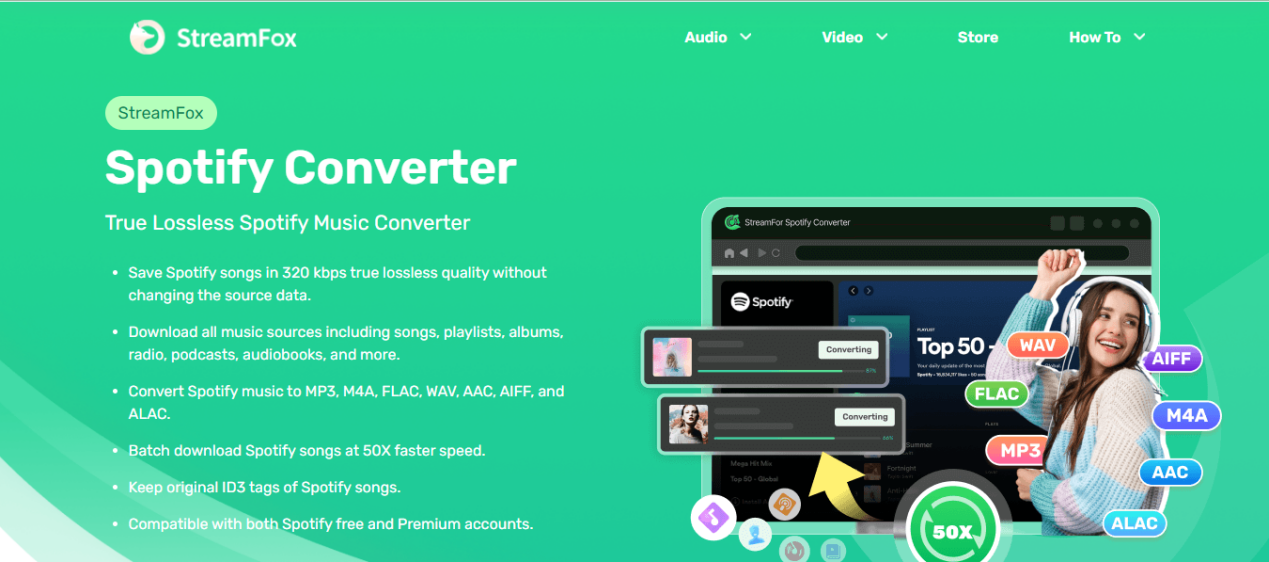
Music streaming services have revolutionized how we consume and enjoy music, and Spotify is one of the leading platforms in this space, offers millions of songs at our fingertips. However, there are times when an internet connection isn't available or reliable, such as during flights, in remote areas, or when trying to conserve mobile data. This is where the ability to download music for offline listening becomes invaluable.
This comprehensive guide will walk you through the process of downloading Spotify music for offline enjoyment, catering to both Premium and free users. We've explores various methods like StreamFox, SpotifyDown, SpotifyMate.
Part 1: Can you download music from Spotify?
Yes, you can download music from Spotify for offline listening. There are a few different Spotify downloader that allows you to accomplish the task without any problem. Keep reading to find out more about these tools.
Part 2: Top 3 Spotify downloader tools with multiple functions 1. StreamFox Spotify Converter

- Mavhunga puts DeMbare into Chibuku quarterfinals
- Battle of Zim abandoned
- Funding spurs mothers’ fight against malnutrition
- Funding spurs mothers’ fight against malnutrition
Keep Reading
StreamFox Spotify Converter is a powerful and innovative tool designed to download and convert Spotify music with unparalleled quality and efficiency. Unlike conventional methods that rely on recording or fetching music from alternative sources, StreamFox employs its proprietary ODSMRT technology. This advanced technique ensures true lossless conversion by splitting and re-encoding the data stream while preserving the integrity of the original source data.
The converter stands out with its ability to batch download at speeds up to 50 times faster than traditional methods, making it ideal for building extensive offline libraries quickly. It supports conversion to multiple popular audio formats, catering to various device and player preferences.
Main Functions
- ODSMRT Technology: Achieves true lossless music conversion by preserving the integrity of source data.
- Batch Downloading at 50X Faster Speed: Rapidly downloads multiple tracks simultaneously.
- Support for Multiple Formats: Converts Spotify tracks to various formats like MP3, FLAC, and WAV.
- Original ID3 Tags: Retains all metadata, ensuring proper organization of your music library.
- Download Various Music Types: Capable of downloading individual tracks, albums, and playlists.
- Download and Install: Visit the StreamFox website and install the software on your Mac or PC.
- Launch StreamFox: Open the StreamFox for Music application on your computer.
- Select Platform: Choose Spotify as your streaming platform source.
- Sign In: Log in to your Spotify account using your credentials.

- Add Music: Navigate to "Your Library" in Spotify. Drag and drop the songs, albums, or playlists you want to download onto the StreamFox interface.

- Configure Output: Click the settings icon in the top-right corner to select your desired output format (e.g., MP3, FLAC).
- Start Conversion: Click the "Convert All" button to begin processing your selected music.
- Access Files: Once conversion is complete, go to the "Finished" tab and click "View Output File" to locate your downloaded music.
Pros and Cons
Pros:
- High-quality, lossless conversion
- Extremely fast batch downloading
- Preserves original metadata
- Supports multiple output formats
Cons:
- Requires installation of additional software
2. SpotifyDown

SpotifyDown is a free online tool designed to help users download music from Spotify quickly and easily. This web-based service allows you to convert Spotify tracks, albums, and playlists to MP3 format without requiring any software installation or a Spotify Premium subscription.
SpotifyDown stands out for its simplicity and accessibility - all you need is a web browser and the Spotify link of the content you want to download. It boasts fast conversion speeds, claiming to process tracks up to 5 times faster than some competitors. The service aims to preserve audio quality and retain original metadata like song titles, artist information, and album art.
Main Functions:
- Convert Spotify tracks, albums, and playlists to MP3
- Fast processing speeds (up to 5x faster)
- Preserve audio quality and metadata
- No software installation required
- Works with free Spotify accounts
- Visit the SpotifyDown website
- Copy the Spotify link for the desired song, album, or playlist
- Paste the link into SpotifyDown's search bar
- Click "Download" to start the conversion process
- Once complete, download the MP3 file to your device
Pros and Cons
Pros:
- Free to use
- No software installation needed
- Works with free Spotify accounts
- Fast conversion speeds
- Retains audio quality and metadata
Cons:
- Questionable legality and potential copyright issues
- May violate Spotify's terms of service
- Reliability can be inconsistent
- Limited to MP3 format only
- Potential security risks associated with online converters
3. SpotifyMate

SpotifyMate is a free online tool designed to help users download music from Spotify without requiring a Premium subscription or software installation. This web-based service allows you to convert Spotify tracks, albums, and playlists to MP3 format quickly and easily.
SpotifyMate stands out for its simplicity and accessibility, requiring only a web browser and the Spotify link of the content you want to download. It boasts fast conversion speeds and aims to preserve audio quality while retaining original metadata like song titles, artist information, and album art. The service is compatible with various devices, including computers, smartphones, and tablets, making it a versatile option for Spotify users looking to enjoy their music offline.
Main Functions:
- Convert Spotify tracks, albums, and playlists to MP3
- Preserve audio quality and metadata
- Compatible with multiple devices and browsers
- No software installation required
- Works with free Spotify accounts
- Visit the SpotifyMate website
- Copy the Spotify link for the desired song, album, or playlist
- Paste the link into SpotifyMate's search bar
- Click "Download" to start the conversion process
- Once complete, download the MP3 file to your device
Pros:
- Free to use
- No software installation needed
- Works with free Spotify accounts
- User-friendly interface
- Retains audio quality and metadata
Cons:
- Questionable legality and potential copyright issues
- May violate Spotify's terms of service
- Limited to MP3 format only
- Potential security risks associated with online converters
Part 3: Can you transfer songs from Spotify to MP3 player?
Yes, you can transfer songs from Spotify to an MP3 player. Here's how to do it:
Method: Use a Spotify converter tool to download and convert Spotify songs to MP3 format, then transfer the MP3 files to your player.
Detailed steps:
- Download and install a Spotify converter tool like Tunelf Spotify Music Converter or StreamFox Spotify Converter on your computer.
- Launch the converter and log in to your Spotify account within the application.
- Browse Spotify and select the songs, albums or playlists you want to transfer to your MP3 player.
- Choose MP3 as the output format in the converter settings. Select 320kbps bitrate for best quality.
- Click "Convert" or "Download" to start converting the Spotify tracks to MP3 files.
- Once conversion is complete, connect your MP3 player to your computer via USB cable.
- Open the folder containing the converted MP3 files.
- Drag and drop or copy and paste the MP3 files into your MP3 player's music folder.
- Safely eject your MP3 player.
The transferred Spotify songs should now be available to play on your MP3 player.
Conclusion:
Downloading Spotify music for offline listening offers significant advantages, enhancing your overall music experience. Whether you're a Premium or free subscriberthe Spotify music downloaders above allows you download your favorite music tracks so you can enjoy them without the need for an internet connection.