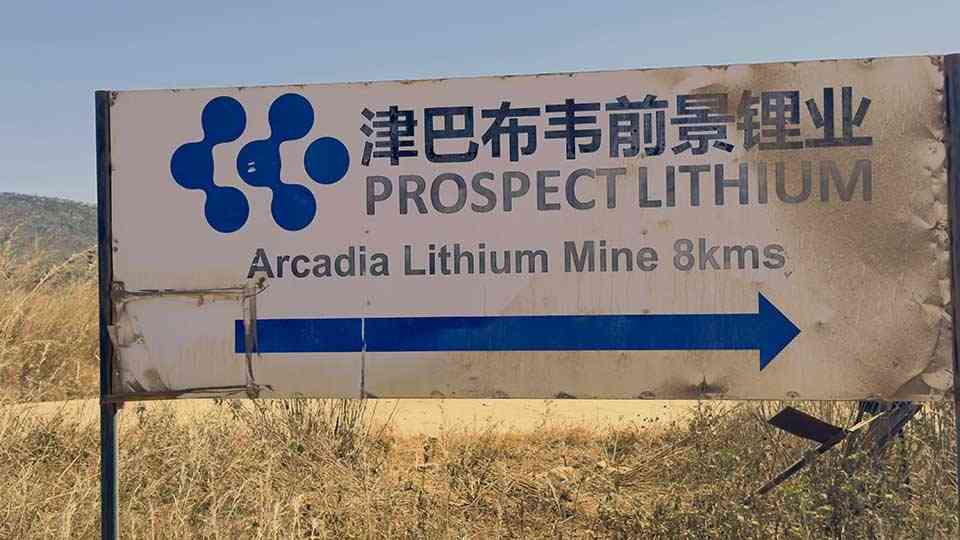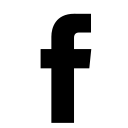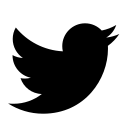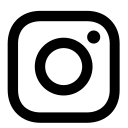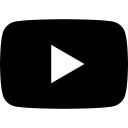In today's world, where smart devices have gradually permeated every aspect of our lives and learning, the iPhone has gained a massive following of loyal fans worldwide, thanks to its outstanding performance and user experience.
Its exceptional camera capabilities allow users to perfectly capture the moments of their lives, while its other handy features help them store or create important files for their studies and work.
As a result, people's iPhones often store a vast amount of critical data and files, such as photos, videos, contacts, and music files. When certain unexpected situations arise, retrieving data from an iPhone can become a pressing need.
Data accidentally deleted: Users may inadvertently delete some data from their iPhones. When they need to reuse these files, recovering the data becomes crucial.
Virus attack: Your iPhone may suddenly fall victim to a virus, leading to the loss of many important files.
iPhone system update failure: While new systems can provide users with superior features, iOS updates can also result in sudden data loss.
Accidental factory reset: If a user accidentally resets the device to its factory settings, finding a professional data recovery software to restore the iPhone's data becomes essential.
- The only market where knowledge exchange is part of customer experience
- ChiTown acting mayor blocks election
- DT Bio Mudimba: A sungura perfectionist
- Hockey legend, Williams, dies
Keep Reading
In addition to the scenarios mentioned above, there may be various other unexpected circumstances that can cause sudden data loss.
When users want to recover their iPhone data, what software can effectively achieve this process, especially in the absence of backups? If you need more information, please continue reading to find the answer!
Professional & easy iPhone data recovery software - FoneToolWhen it comes to iPhone data recovery, the professional FoneTool will be your best choice. According to its powerful features, you can easily scan and choose to recover data you like to your iOS devices.
User-Friendly Interface: Its easy-to-use interface is can help users finish all iPhone data recovery tasks in a few clicks, even if you are using it in the first time.
Don’t Need Any Previous Data Backups: You can use FoneTool to scan and get all data you have deleted back to your iPhone even if you have no prior data backups.
Easily Recover Multiple Data Types: FoneTool can help you effortlessly recover 10+ types of data on your iPhone, including photos, contacts, videos, notes, Safari data, call history, and more.
Preview and Select Data to recover: After the device scanning process, you can preview and choose the data you need to restore to your computer.
Wide Compatibility: FoneTool works well with various iOS devices including iPhone, iPad and iPod Touch and iOS systems, including the latest versions, ensuring giving your a smooth recovery process.
How to recover data from iPhone efficientlyNow you can know why FoneTool is your ideal choice to recover your iPhone data and you can keep on reading to get detailed steps on how to recover data from iPhone.
Step 1. Download and launch FoneTool on your Windows PC > Go to Toolbox from the main interface > Choose iOS Data Recovery.
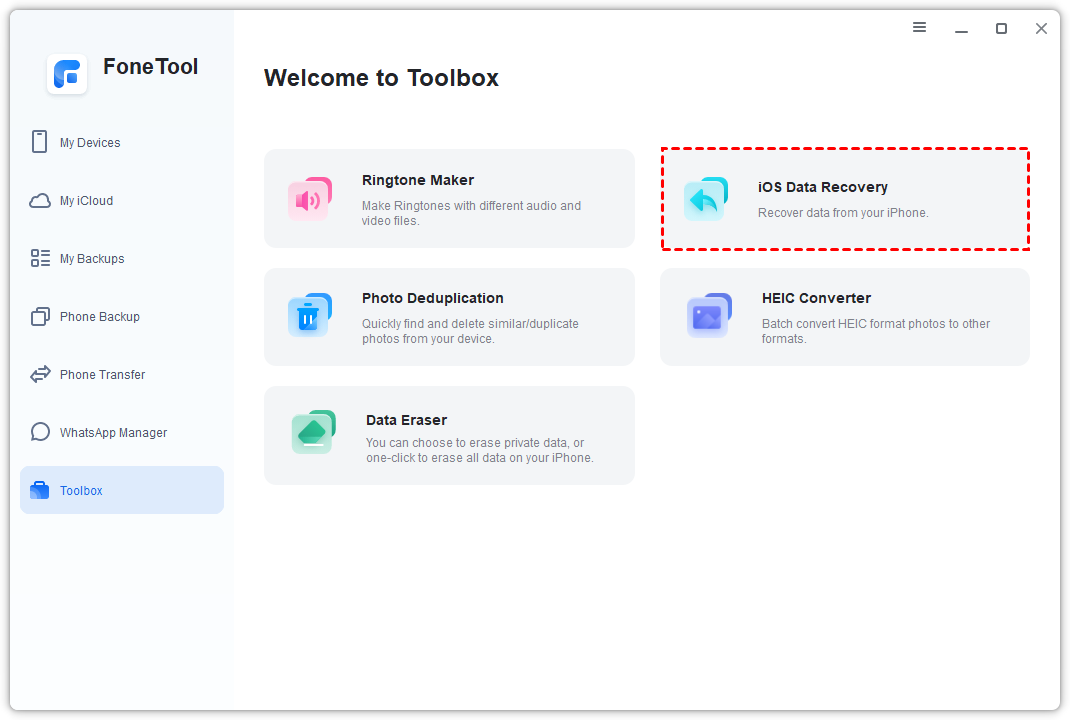
Step 2. Check the data you need > Click the Start Scan button to continue.
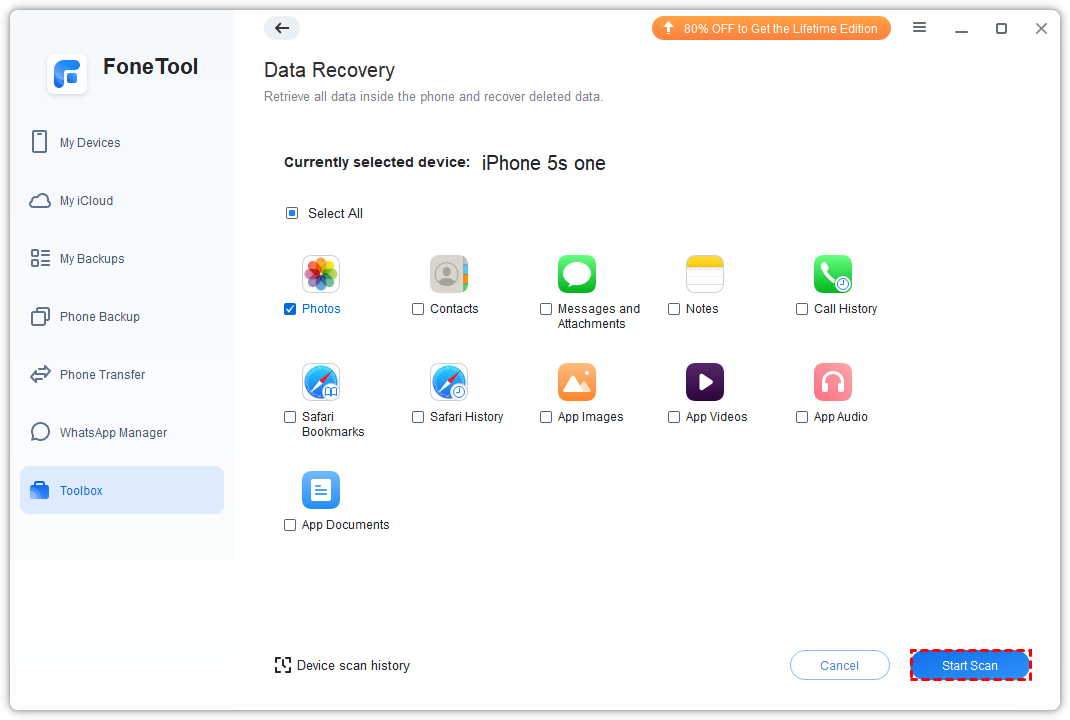
Step 3. Select the deleted data you need to recover. Then click Recover to PC to make it.
Wait for a while, all your selected data will be recovered to your computer, if need, you can also use FoneTool’s phone transfer feature to help you easily transfer recovered data from PC to iPhone.
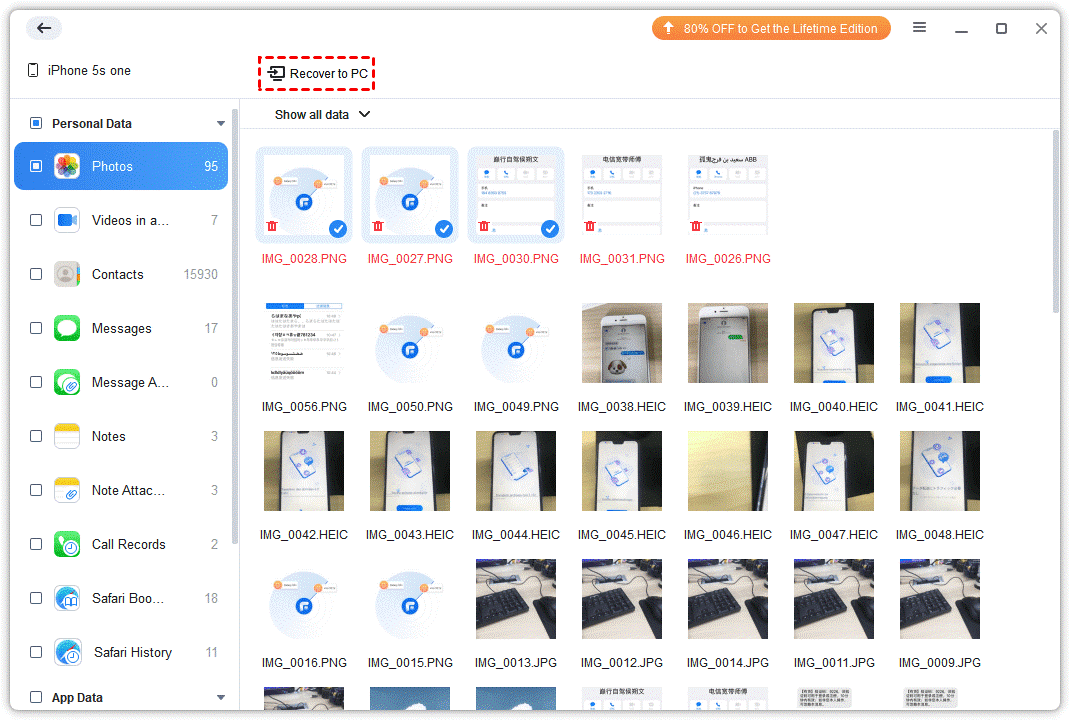
Just go to Phone Transfer > Choose PC to iPhone to easily preview and select data you need to make it.
Conclusion
Now that you know how to recover deleted data from your iPhone, FoneTool's simple interface and powerful features can help you easily achieve this process.
If needed, FoneTool also provides iPhone data backup and transfer to help you protect your iPhone data, WhatsApp data or seamlessly transfer data between your iPhone and PC, or between iPhones. If necessary, you can also use it to manage your iCloud data at a super-fast speed.
FoneTool was developed by a professional team dedicated to data security, and it has over 3 million users worldwide who deeply appreciate its capabilities. I'm confident it won't disappoint you either. Go ahead and download it to try it now!