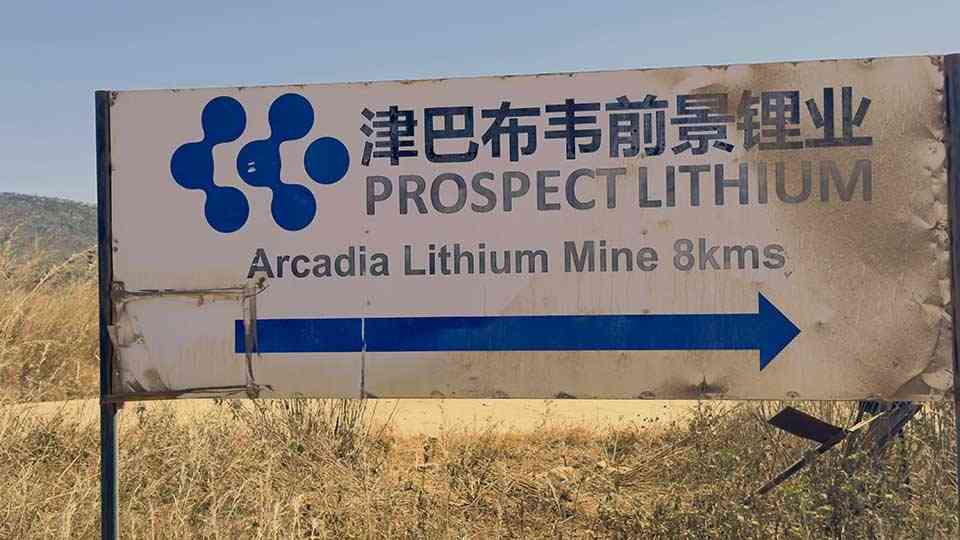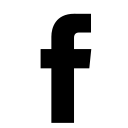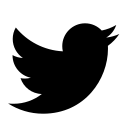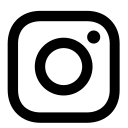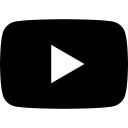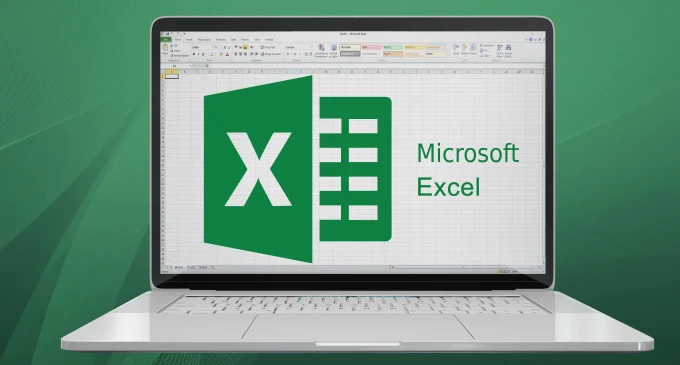
Excel files are super useful for organizing data. But sometimes, they get messed up and stop working. That's a big problem because we might lose important information. Luckily, online tools can help fix these broken Excel files. One of the best file repair software is called Wondershare Repairit. It's like a superhero to repair excel file online!
Repairit makes fixing Excel files easy-peasy. There's no need to stress about complicated tech stuff. This guide will explain how Repairit works and why it's awesome. So, if you've ever had a wonky Excel file, don't worry! We've got you covered.
From understanding common Excel file issues to implementing preventive measures, this guide aims to equip users with the knowledge and the best file repair tool to navigate Excel file repair challenges confidently and easily. So let's start:
Understanding Excel File CorruptionExcel files, like any digital data, are susceptible to corruption, which can render them unusable and lead to significant problems for businesses. Let's delve into the common causes, impacts, and importance of restoring corrupted files.
Common Causes of Excel File Corruption: System Crashes:Sudden system shutdowns due to power outages, hardware failures, or software glitches can interrupt the saving process, corrupting the file.
Software Issues:Bugs or conflicts within Excel or other programs can lead to unexpected behavior and potentially corrupt files.
Malware:Viruses and malware can alter, delete, or encrypt data, making files inaccessible and corrupt.
Network Issues:Problems with network connections during saving or transferring files can lead to incomplete data transfers and corrupt files.
- Mavhunga puts DeMbare into Chibuku quarterfinals
- Ndiraya concerned as goals dry up
- DeMbare’s double boost
- ‘Zifa suspension won’t affect player transfers’
Keep Reading
Opening files with incompatible software or abruptly closing them while saving can cause issues.
Large File Size:Extremely large Excel files with complex formulas and extensive formatting are more prone to corruption during saving or loading due to the sheer amount of data involved.
Impact of Corrupted Excel Files on Businesses: Financial Losses:Corrupted files can contain critical financial data like budgets, reports, and invoices. Losing access to this information can disrupt operations, hinder decision-making, and potentially lead to financial losses.
Operational Disruptions:Corrupted files containing essential information for scheduling, inventory management, and customer data can significantly disrupt workflows and hinder day-to-day operations.
Reduced Productivity:Time spent attempting to recover or recreate corrupted data translates to lost employee productivity and delays in completing tasks.
Reputational Damage:Businesses reliant on accurate and reliable data can face reputational damage if corrupted files lead to inaccurate reports, missed deadlines, or other issues affecting clients or partners.

Given the potential consequences, having effective solutions to repair corrupted excel file online is crucial for businesses. It can involve:
- Regular Backups: Regularly backing up data ensures a recent file version is available in case of corruption, minimizing data loss.
- Built-in Repair Tools: Microsoft Excel offers built-in repair tools that can attempt to recover corrupted files.
- Data Recovery Software: Specialized data recovery software can be used to salvage data from corrupted files in more complex situations.
- Professional Data Recovery Services: For critical files or extensive corruption, professional data recovery services like Wondershare Repairit can offer specialized expertise and advanced tools to maximize the chances of successful recovery.
By understanding the causes and impacts of Excel file corruption, taking proactive steps like regular backups, and utilizing available recovery solutions, businesses can manage the data loss and ensure smooth operations of their critical spreadsheets.
Wondershare Repairit: Your Data Recovery SolutionWondershare Repairit emerges as a robust file repair tool tailored to rescue your essential data, particularly Excel files, from the jaws of corruption. Its user-friendly interface ensures accessibility for individuals and businesses alike, while its advanced algorithms guarantee a high success rate in file recovery.
Key Features of Wondershare Repairit:- Intuitive Interface: No technical expertise required; easy navigation for all users.
- Advanced Algorithms: Ensures thorough data reconstruction for comprehensive recovery.
- Preview Functionality: Allows users to preview repaired files before saving, ensuring data integrity.
- Wide Compatibility: Supports various Excel file formats, including .xls and .xlsx.
Repairing Excel files with Wondershare Repairit is a very simple process that can be done in just three steps:
Step 1: Launch the ProgramOpen Wondershare Repairit and select the "Other Types Repair > File Repair" option from the menu bar.
Step 2: Import the File
Use the "Add" button to locate and import the damaged Excel file into the program. Click "Repair" to start the repair process.
Step 3: Preview and Save
Once repaired, preview the file to ensure accuracy and then save it to your desired location.
Things to Avoid When Dealing with Lost/Corrupted Excel Files
To maximize successful recovery, it's imperative to avoid certain actions:
Repeated Opening:Avoid opening a corrupted file multiple times, which can exacerbate the issue.
Re-saving:Refrain from re-saving corrupted files, as it may overwrite original data, complicating recovery.
Unverified Solutions:Please exercise caution when relying on third-party recovery solutions, which may pose risks.
Ignoring Backups:Make sure to look into existing backups, as they can serve as a valuable resource for data restoration.
Irreversible Changes:Only make significant system changes with professional guidance, which may worsen the situation.
Tips for Preventing Excel File Corruption- Regularly update Excel and your operating system to ensure compatibility and patch known vulnerabilities.
- Avoid abruptly closing Excel while files are open; use proper save and close procedures.
- Keep file sizes manageable by limiting unnecessary formatting, large datasets, and excessive formulas.
- Use Excel's built-in repair tools like Open and Repair or the file recovery feature.
- Implement a robust backup system to safeguard against file corruption using cloud storage or external drives.
- Be cautious with third-party plugins or file repair software; ensure they are from trusted sources to minimize the risk of corruption.
- Train users on proper Excel usage, including avoiding actions known to cause corruption, such as forcing quitting or abruptly shutting down computers.
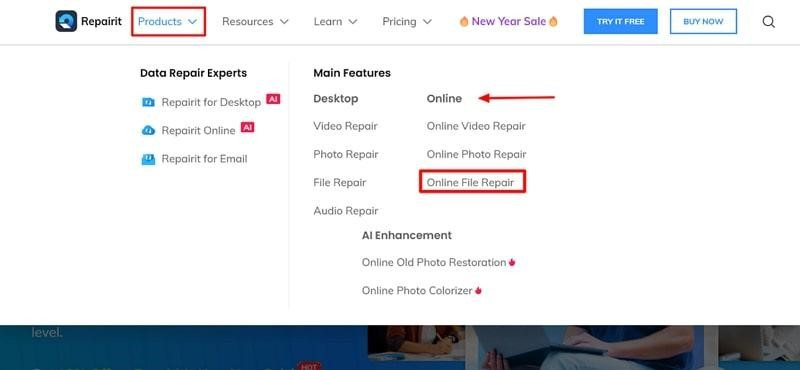
Excel file integrity is essential for business operations. Corrupted files stemming from system crashes, software issues, or malware can disrupt workflows and incur financial losses. Wondershare Repairit offers a solution to repair corrupted excel file online with its user-friendly interface and advanced repair algorithms.
Implementing preventive measures like regular backups further fortifies data resilience. In the dynamic realm of data management, staying proactive and leveraging tools like Wondershare Repairit ensures businesses can navigate challenges adeptly, safeguarding their critical data assets and sustaining operational efficiency.
Wondershare Repairit Free Download:Click below to download Wondershare Repairit.