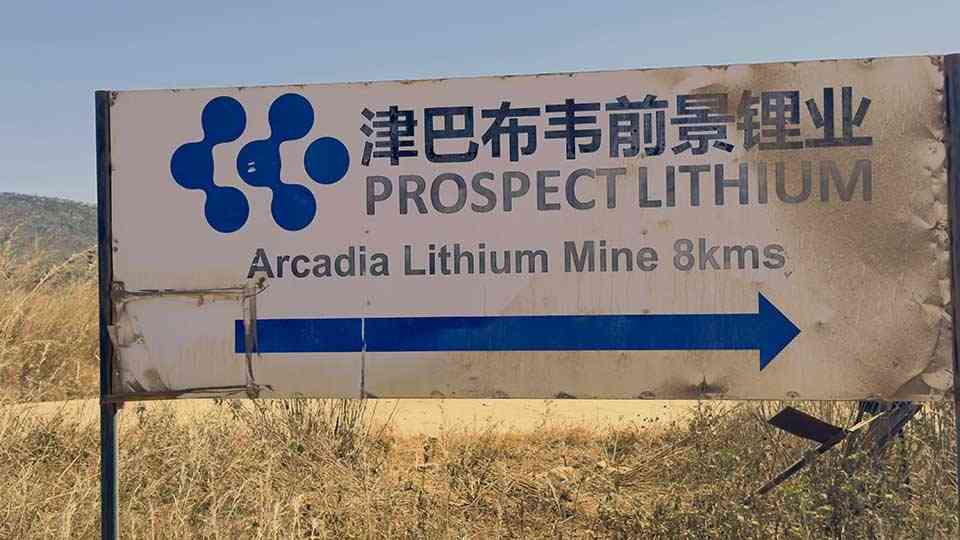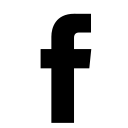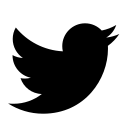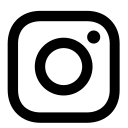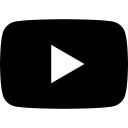WhatsApp users are no longer restricted to using their account on just a single phone.
Today, the Meta-owned messaging service is announcing that its multi-device feature — which previously allowed you to access and send messages from additional Android tablets, browsers, or computers alongside your primary phone — is expanding to support additional smartphones. “One WhatsApp account, now across multiple phones” is how the service describes the feature, which it says is rolling out to everyone in the coming weeks.
Setting up a secondary phone to use with your WhatsApp account happens after doing a fresh install of the app. Except, rather than entering your phone number during setup and logging in as usual, you instead tap a new “link to existing account” option.
This will generate a QR code to be scanned by your primary WhatsApp phone via the “link a device” option in settings. The new feature works across both iOS and Android devices.
WhatsApp is pitching the feature as a useful tool for small businesses that might want multiple employees to be able to send and receive messages from the same business number via different phones. But it should be useful for anyone who uses multiple smartphones on a regular basis and wants them all to be associated with the same WhatsApp account.
Although the original phone that logged in to your account is considered the “primary” device, it doesn’t need to be turned on to receive messages across your other phones, Android tablets, or computers. However, if your primary device is inactive for over 14 days, WhatsApp says it’ll log out your other devices. You can also manually log out linked devices from your primary phone.
Once a secondary phone is linked to your WhatsApp account, you’ll be able to access and send messages from either phone. Up to a year of messages will sync between devices, so you’ll be able to see chat histories before sending any new messages. Messages sync across phones regardless of their operating systems, whether it’s iOS to Android or vice versa.
There have previously been workarounds to access the same WhatsApp account on multiple phones via WhatsApp Web in a browser. But the experience has never been great, and official support for the feature should be far more seamless and useful.
- Inside sport: Nakamba should bring club form to Warriors
- Inside sport: Nakamba should bring club form to Warriors
- Meta, Qualcomm sign pact on custom virtual reality chips
- Social media platforms should act on hate speech
Keep Reading
Personal messages remain end-to-end encrypted, regardless of whether you’re using the multi-device feature.