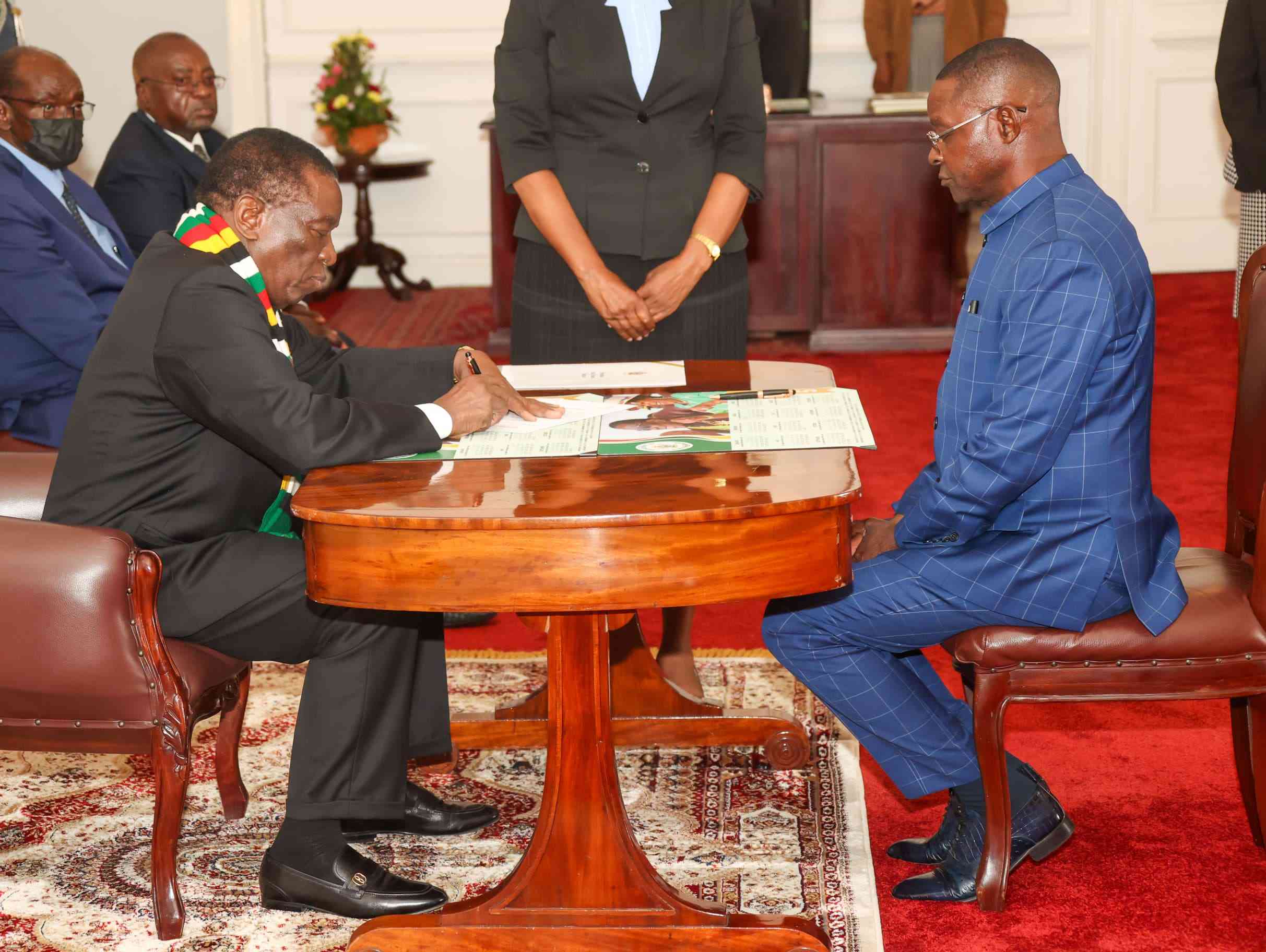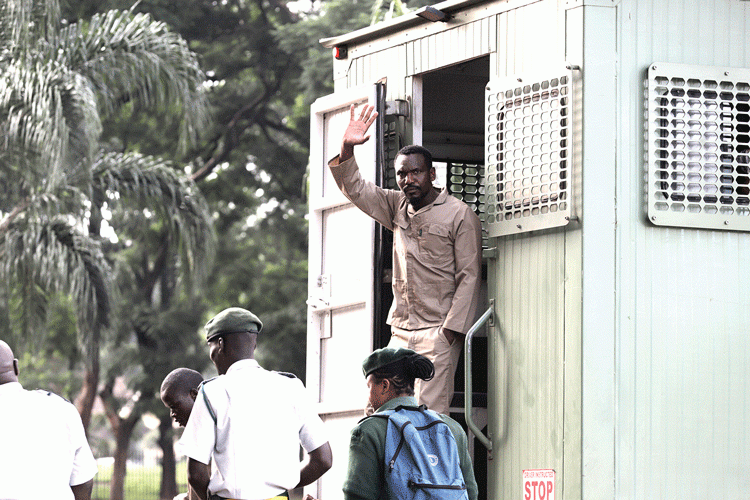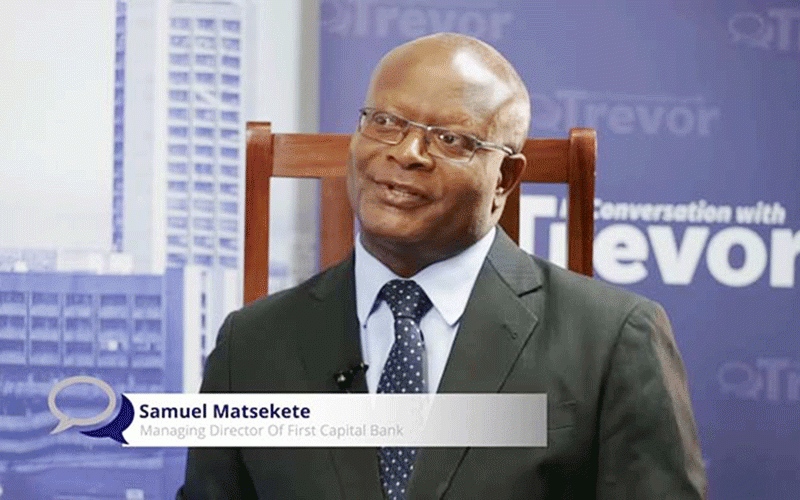Introduction to the PDF File Format
The PDF(Portable Document Format) file format is one of the most popular formats used for storing and sharing digital documents. It was created by Adobe Systems and released in 1993. PDF is widely used in both business and everyday life due to its numerous advantages.
The main feature of the PDF format is its platform and software independence. This means that PDF documents can be opened and displayed on various operating systems(e.g. Windows, macOS, Linux) and on various devices(computers, smartphones, tablets) without the need for special software.
Another advantage of the PDF format is its ability to create interactive documents. We can add hyperlinks, bookmarks, forms and multimedia such as videos or sounds. Thanks to this, PDF can be used to create e-books, multimedia presentations or online forms.
Keep Reading
- Microsoft and Google are about to Open an AI battle
- Uganda’s Military Took Over Public-Sector Construction. Private Contractors Are Reeling.
It is also worth mentioning that the PDF format is widely accepted and used all over the world. This is a standard digital document format that is recognized by most PDF viewing programs. Thanks to this, we can be sure that our documents will be readable by recipients, no matter where they are.
Technical Aspects of the PDF FormatPDF is based on the PostScript page description language, which enables accurate rendering of content on a variety of devices and operating systems. Thanks to this, PDF files look the same on a computer screen, printer or mobile device.
PDF files are also size-optimized, which means they can be relatively small compared to other file formats. This makes it easy to share them on the Internet or send them by e-mail.
It is also worth mentioning the ability to index and search content in PDF files. This allows you to quickly find the information you need in large documents.
In summary, the PDF file format is versatile and flexible, allowing you to store, share, and print electronic documents in a platform-independent manner. Its technical aspects ensure precise content rendering, interactivity, size optimization and content indexing.
Advantages of Using the PDF FormatThe PDF file format has many advantages that make it widely used in various areas of life. Below we present the most important benefits of using this format:
- Versatility:PDF is one of the most popular file formats that can be opened on various operating systems and devices. This makes PDF documents easily accessible to all users.
- Formatting Behavior:PDF files maintain accurate formatting of text, images, and other graphics. No matter what device we open the PDF file on, its appearance will be the same as the original document.
- Data Security:PDF allows you to secure documents with passwords, restrict editing access and add digital signatures. Thanks to this, we can be sure that our data is protected and unchanged.
- Smaller File Size:PDF files can be compressed, which allows them to be reduced in size without losing quality. This makes it easier to share and store documents in PDF format.
- Cross-Platform: PDF files can contain interactive elements such as forms, links, and multimedia. This allows you to create interactive documents that are readable on various platforms.
- Searchability:PDF files can be indexed by search engines, making it easier to find specific information in the document. This is especially useful for long documents.
Due to these advantages, PDF is widely used in business, education, electronic publishing and many other fields. It is a reliable format that allows data to be stored, shared and protected in a way that is efficient and convenient for users.
Disadvantages and Limitations of the PDF FormatThe PDF file format, despite its numerous advantages, also has some disadvantages and limitations that are worth considering. Below we present the most important of them:
- Difficulty in Editing
One of the main disadvantages of the PDF format is the difficulty in editing the content of the file. PDF was created as a read-only format, which means it is not easy to make changes to the document's text, graphics, or layout. It is necessary to have specialized software to edit PDF files, some of which allows you to find font from a PDF as well.
- Lack of support for Some Functions
The PDF format does not support all features available in other digital document formats. For example, some interactive elements, such as fillable forms and animations, may not work properly in PDF files.
- Accessibility Issues
PDF files may be difficult to read for people with disabilities, especially people who are blind or have low vision. It is necessary to use specialized software or devices that will enable access to the content of PDF files.
- Security
While the PDF format offers the ability to password-protect files or restrict access to their content, it is not a perfect solution. There are tools that can crack passwords or remove restrictions, which can pose a threat to data confidentiality.
Despite these disadvantages and limitations, the PDF file format is still widely used due to its numerous advantages. In the following sections, we will discuss how to create PDF files, its applications in business and education, and the future of the format.
Ways to Create PDF filesCreating PDF files can be done in various ways, depending on the user's preferences and needs. Below are some popular methods:
- Conversion from Other Formats:There are many tools and programs that allow you to convert text, image or other document formats to PDF. You can use a dedicated application such as Adobe Acrobat, which offers advanced editing and conversion functions.
- Using a Virtual Printer:Another way to create PDF files is to use a virtual printer. Just select the "Print" option and instead of a traditional printer, select a virtual printer that will save the document as a PDF file. Virtual printers are available on both Windows and macOS.
- Transforming Web Pages:If we want to save a web page as a PDF file, we can use the built-in functions of web browsers or special online tools. Just open the page, select the "Print" option and instead of the printer, choose the option to save as a PDF file.
- Create with Document Editing Programs:Many document editing programs, such as Microsoft Word, LibreOffice Writer, and Google Docs, allow you to export documents to PDF. Just open the document, select “Export” or “Save As” and choose the PDF format.
It is worth remembering that regardless of the chosen method of creating PDF files, there are many configuration options that allow you to adjust file parameters such as page size, image quality and compression level. This allows you to adapt the PDF file to your individual needs and requirements.
Tools for Editing and Converting PDF FilesThe PDF file format is widely used in various areas of life, both in business, education and electronic publishing. Therefore, there are many PDF editing and conversion tools that enable users to customize and transform these documents according to their needs.
One of the popular tools for editing PDF files is Adobe Acrobat. It is professional software that allows you to create, edit, convert and sign PDF documents. Adobe Acrobat offers advanced features such as adding comments, annotations, interactive forms and password protection of documents.
Another popular PDF editing tool is SwifDoo PDF. It is an alternative solution to Adobe Acrobat that offers similar features at a more affordable price. SwifDoo PDF also allows you to create, edit, convert(e.g. DWG to PDF) and secure PDF documents.
If you are looking for a free PDF editing tool, you can use PDF-XChange Editor. This program allows you to easily edit text, add images and annotations, and convert PDF files to other formats.
It is also worth mentioning online tools that allow you to edit and convert PDF files without having to install additional software. An example of such a tool is Smallpdf, which offers various features such as merging documents, splitting files, converting to other formats, and optimizing file size.
To summarize, there are many tools for editing and converting PDF files, both paid and free. Choosing the right tool depends on the user's individual needs and preferences. No matter which tool you choose, remember to keep your data safe and secure when working with PDF files.
The Future of PDFThe PDF format has certainly revolutionized the world of computing. Its usefulness and usefulness are unquestionable. Thanks to it, creating, reading and sending documents has become simple and ubiquitous and has unified the system.
Today, it serves not only ordinary, private users, but also companies and corporations. Its constant development does not allow it to be left behind, and it constantly allows you to use it in new situations, so it will never cease to be ne