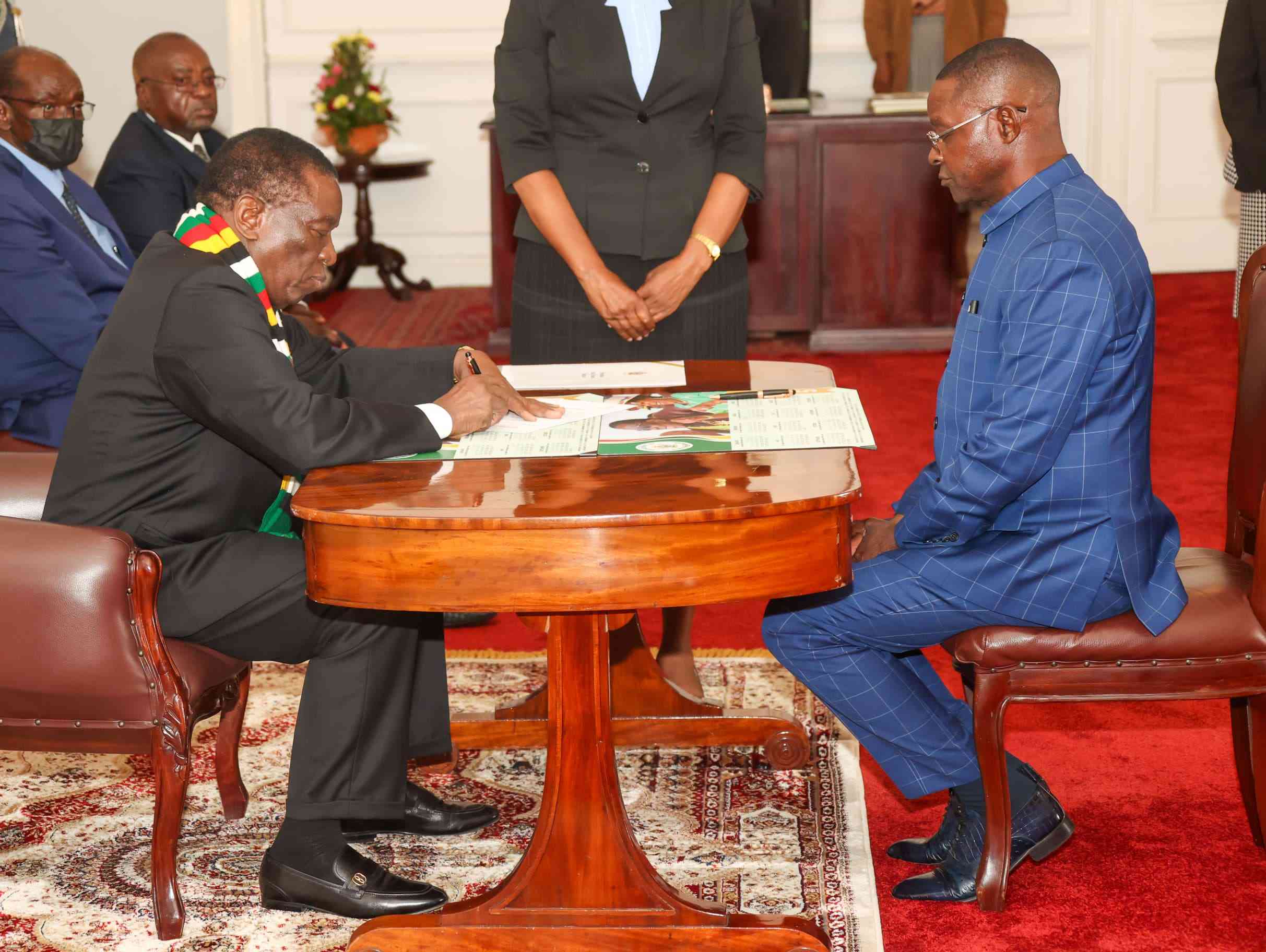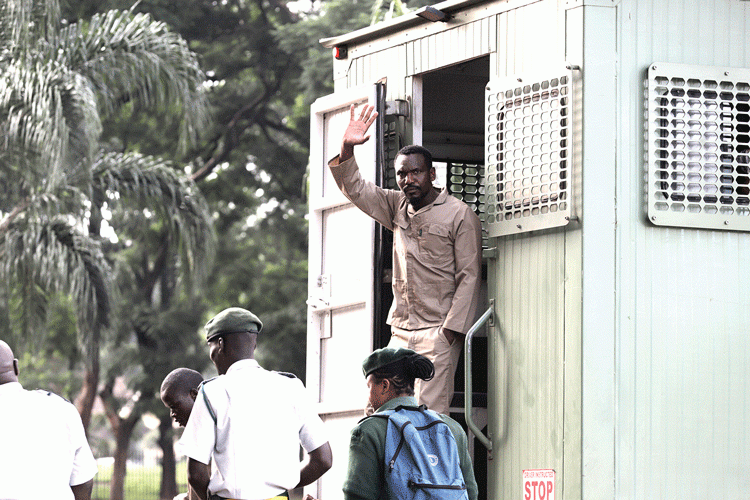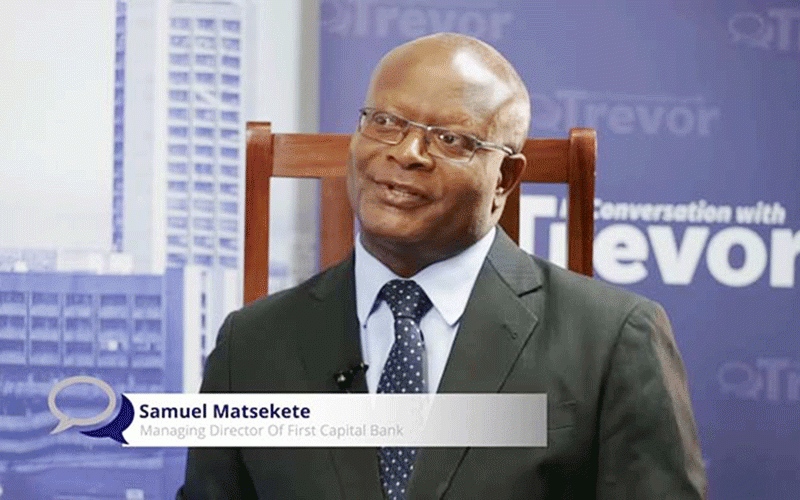Hey there, photo lovers! Save your memories with talking photos, a mind-blowing concept for all. It may seem like a dream, but with AI, you can create talking photos online for free in no time. Bring any kind of picture to life by adding sound and motion to it.
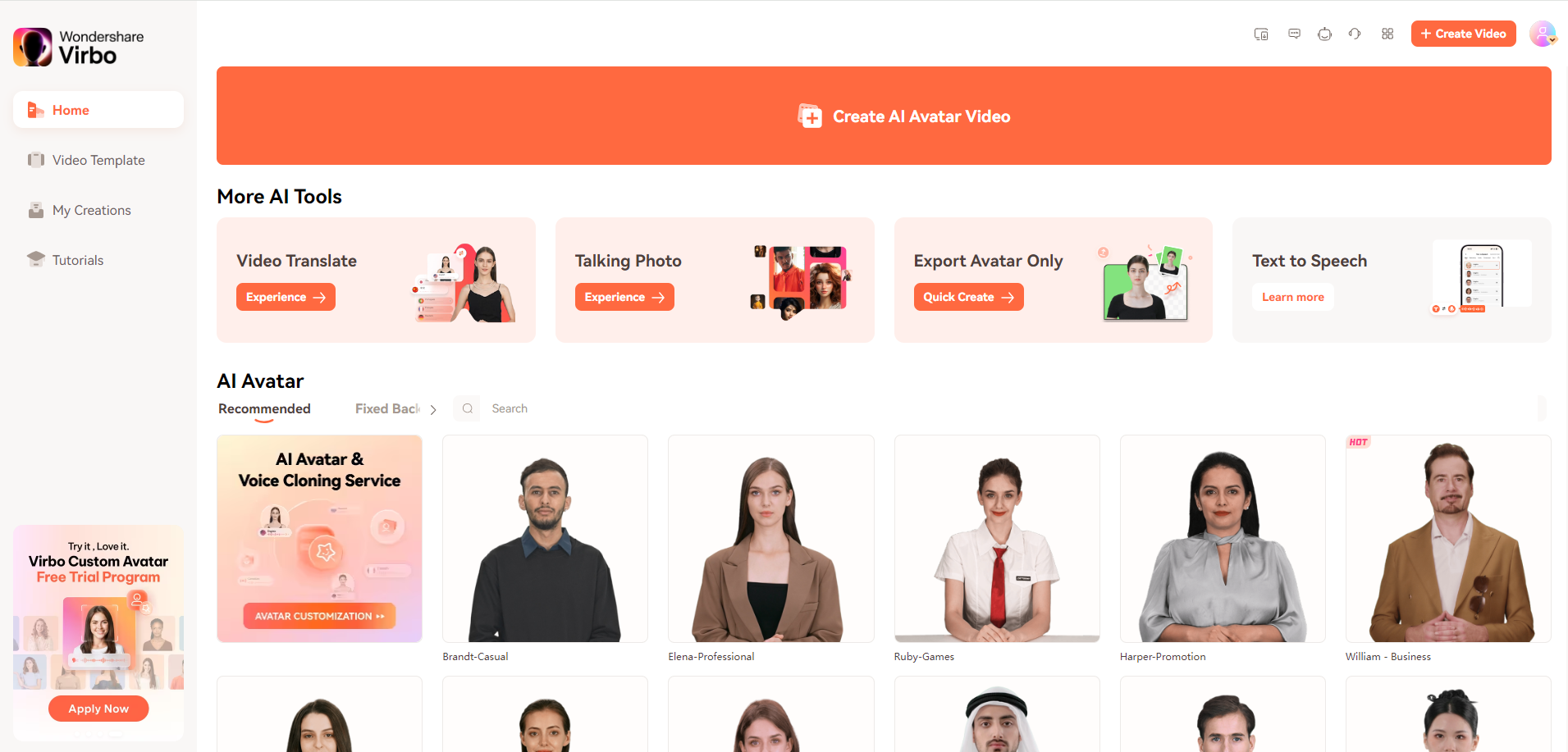
Are you wondering how pictures can talk? Well, in this blog, we will answer all your queries related to this booming technology and discuss the easy steps for creating AI-talking photos. So, keep reading!
Part 1: Understanding Talking Photos
Talking Photo is an image with an integrated voice clip, adding a new dimension to your memories. Virbo's Talking Photo allows you to generate videos using preset images or photos uploaded from your device.
Keep Reading
- Mavhunga puts DeMbare into Chibuku quarterfinals
- Ndiraya concerned as goals dry up
- DeMbare’s double boost
- ‘Zifa suspension won’t affect player transfers’
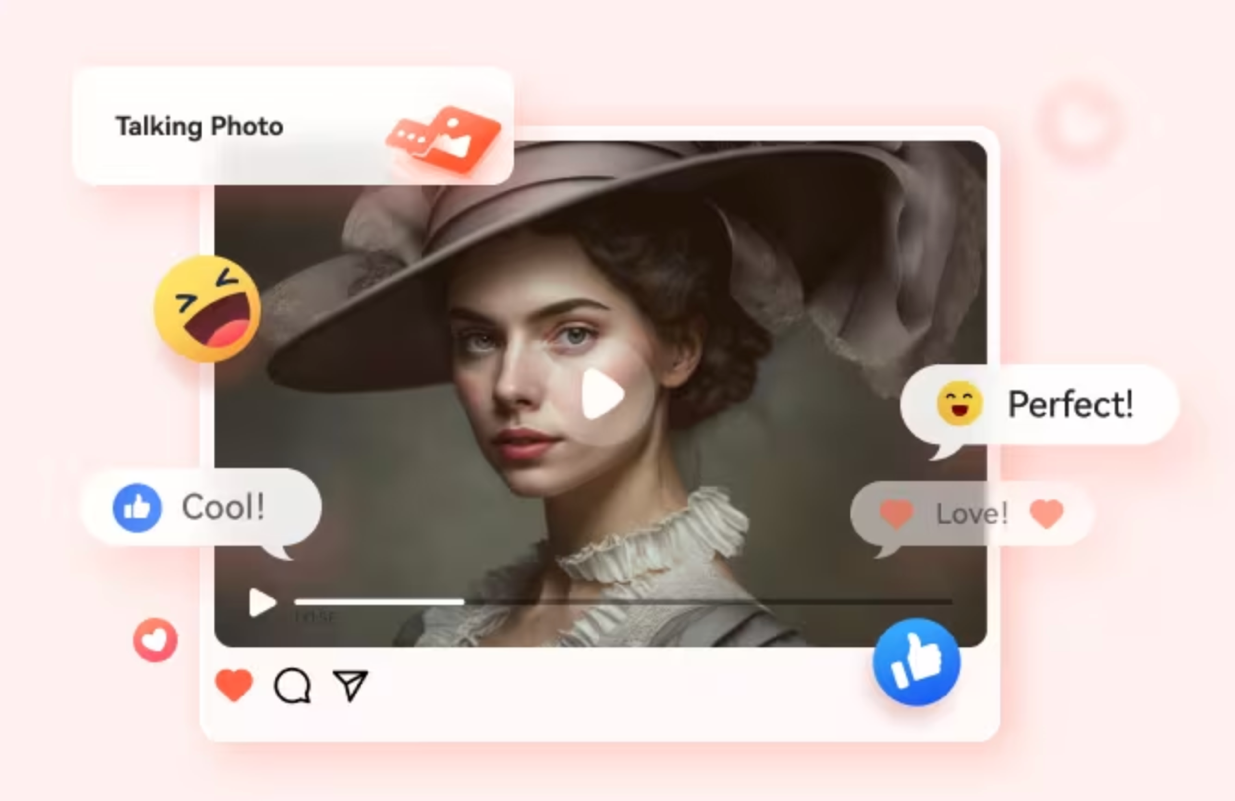
Imagine a photo or portrait that can communicate a personalize message. This is an amazing technology for content creators, online tutors, travelers, couples, and everyone who loves taking pictures. Talking photos technology can convert any photo into talking avatars, making it best for profile pictures, social media posts, etc. In simple words, it brings life to a static image that helps create content for various purposes. From creating entertaining memes on to reviving historical figures, you can use it anytime for anything.
Now, you can video chat with others living anywhere in the world. Whether it's an online course or remote working, talking photo AI has made lives so much easier. You just need to capture cherished memories and convert them to talking avatars in a few seconds with tools like Wondershare Virbo. Key applications include AI avatars, talking videos, and even lifelike recreations of lost loved ones.
In addition to giving freedom to tell stories in different ways, talking photos has other benefits too:
- Attractive visuals—AI talking photos create an amazing experience by allowing viewers to get closer to places or people in the image. It can also be used as avatars when needed.
- Enhanced storytelling – Narrating a story to babies, children, and old age people becomes easy and interesting with talking photos. Also, it makes the story more engaging for people.
- Communication: Talking images convey information and emotions more effectively than static photos.
- Advertisement and marketing: In today's digital world, photos are essential for advertising products and services. Using talking photos will connect more with customers and help improve sales.
- Education and research: Often, photos are part of learning. Adding talking images in online courses will help students understand difficult concepts quickly. It works as a visual aid for learning in school, college, or university.
- Easier to understand: It's also easier and faster for viewers to consume, as they don't have to read too much text or watch a long video.
Part 2: The Best Talking Photo Al Tool -Wondershare Virbo
Creating a talking photo is very easy and quick these days. Previously, you needed to learn graphic designing or coding to add motions and sound to a photo. But now, with AI tools like Wondershare Virbo, you can instantly create talking photos without any skills or knowledge.
Virgo is one of the best-talking picture AI that allows you to create a realistic talking photo in no time. Using this amazing tool, you can also create personalized avatars with different backgrounds, accents, languages, and nationalities. Here are some of its features of AI talking photo tool:
- Preset templates: This AI talking picture tool has a wide range of preset templates of different ethnicities, cultures, and backgrounds. It makes it best for picture talking tool from around the globe.
- Natural AI voices: It features human-like voices in more than 50 languages that enhance the authenticity of taking photos.
- Customized voice option: You also have the flexibility to customize the voice characteristics to suit the specific context of the photo better.
- Allows editing: After creating talking photos with Virbo, you can edit the image further as per your requirements. This tool has free editing features.
- Cross-platform support: Wondershare Virbo app is compatible with many devices, including smartphones, tablets, computers, web browsers, and more.
- High-quality audio: Delivers high-quality audio output with clear pronunciation, consistent volume levels, and minimal distortion, ensuring a pleasant listening experience for both creators and viewers of the talking photos.
Part 3: How to Create Talking Photos Online Using Wondershare Virbo
Whether it's a photo of yourself or someone you admire, you can bring it to life on our platform. Here are the steps that you need to follow:
Step 1. Upload photo
First, you should open Wondershare Virbo tool online. After this, choose Talking Photo to bring life to any image.
Now, from various template options, choose the desired template or click on "Upload Photo" to upload a photo that you wish to convert to talking picture. After this, click on "Next".
Step 2. Input text and set a voiceover
Now, all you need to do is enter some text for a voiceover. You can add any text you want for the image to give it a voice.
After entering your voiceover script, you can customize the language, and adjust playback speed, pitch, and volume. Also, you are able to choose the background music too.
Step 3. Export the talking photo
Congratulations! You are now able to download the talking photo by clicking on "Create Video." Wait for export successfully, and then you can download the talking photo.
Part 4: Tips and Tricks for Enhancing Talking Photos
You can improve and enhance talking photos with the amazing features of Wondershare Virbo. Here are some tips and tricks for you to enhance the talking photos AI:
- Utilize background music or sound effects
Enhance the ambiance of talking photos online free using the background music feature of Wondershare Virbo. It has a huge library of different types of music that can added as background sound in your talking photos.
- Experiment with different voice styles
Add personality and depth to your talking photos by adding different voice styles to them. Wondershare Virbo has voice styles for every region, including Africa, Asia, and more. You can create talking photos in different voices to attract a wider audience for your ad or promotions. Whether it's a playful tone, a soothing voice, or a dramatic flair, adding the right voice can greatly enhance the storytelling experience.
- Consider adding captions or subtitles for accessibility and clarity
You can also add subtitles to your talking photos to improve accessibility and clarity. It helps viewers to understand the story better while enjoying the amazing creation. Also, this makes talking pictures look more professional and better.
Conclusion
AI talking photo technology can revolutionize the way we capture moments. It is the latest technology that can bring life to any static image, new or old. For this, you only need to use a reliable AI tool like Wondershare Virbo to create AI talking photos with zero skills or knowledge. Even a novice can use this tool to create a story from pictures. It is very useful for advertising your services or products on various online platforms, including social media and e-marketing. Give it a try now!